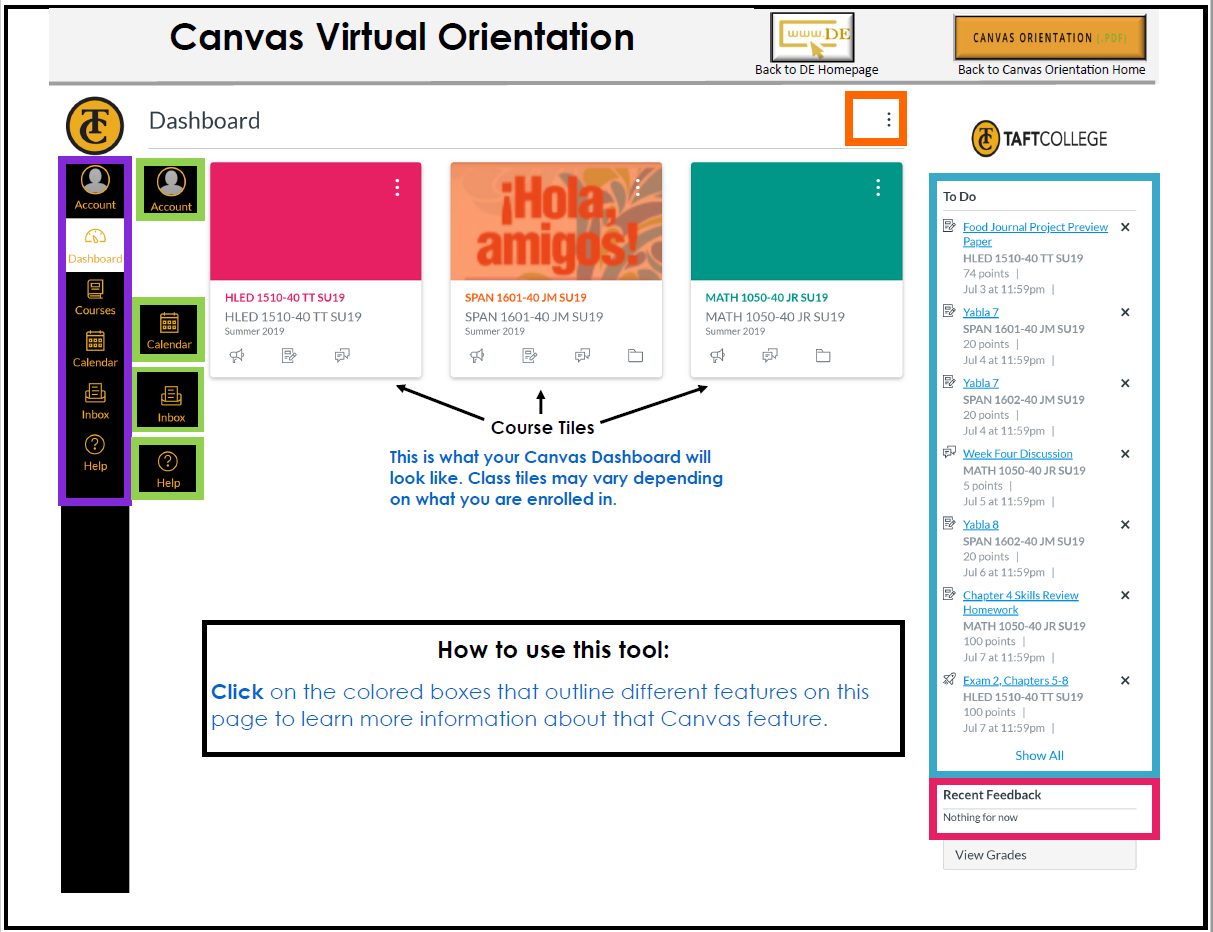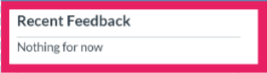Welcome to our Canvas virtual tour. Here you will have a chance to see what features are available in Canvas. Make sure to click on all the boxes for a quick tour of that feature. If you are new to canvas, this will give you a good idea of what to expect when your classes start. If you are familiar with canvas, you may discover helpful features that you didn’t know existed.
Canvas Virtual Orientation
Canvas Virtual Orientation
Click on the image below to start the Canvas Video Tour
Summary of Dashboard Features
Canvas Navigation Bar: Access your account details, dashboard, course list, calendar of assignments, inbox, and student support.
Canvas Account Tab: Here, you can update account details, add additional forms of contact, upload files, set course notifications and upload an account avatar.
Canvas Calendar Tab: Here, you can Keep track of all your course assignments. The Canvas Calendar tab helps give a visual representation of your upcoming and past assignments. The calendar is color coded by course.
Canvas Inbox Tab: Here you can message your instructors or your classmates.
Canvas Help Tab: Here you will find a lot of student resources.
Canvas Dashboard Layout: Here you will be able to set your dashboard layout preference.
Canvas To-Do List: Here you can keep track of all course assignment and their due dates.
Recent Feedback List:All recent assignment feedback will be listed here.