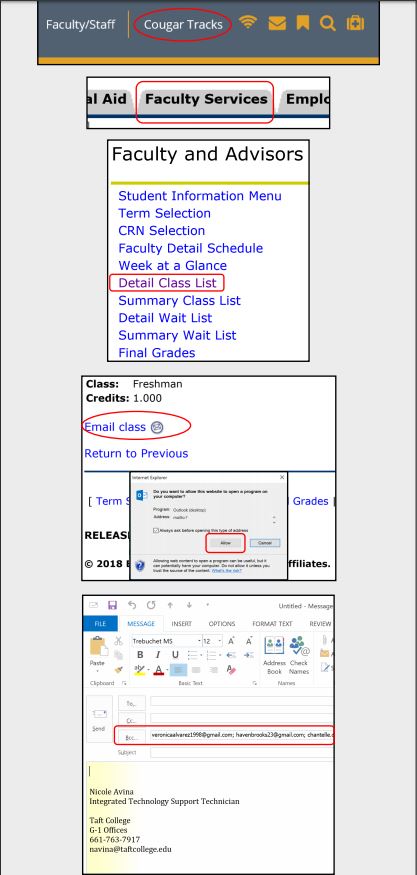Contact Students Before the First Day of Class
It is important to reach out to students via email (rather than Canvas message) up to a week before the first day of class.
After speaking to our students, and asking them how we can better support their needs, many asked for this form of communication. Research shows that this type of communication helps online students feel more engaged and better prepared to start the semester.
**Pro-Tip: It is recommended that all initial messages sent to students be sent via Cougar Tracks. Not all students are familiar with their Canvas accounts, and therefore would be unlikely to receive a message sent to their Canvas inbox before the start of class. Instructions and message ideas can be found below.
How to Use Banner to Email Students
- Log into Cougar tracks: The login page can be found on the TC Homepage, on the top right-hand side.
- Select the Faculty Services tab.
- Select the Detail Class List option, select the correct term in the drop-down box, check the course you’d like to message and hit Submit.
- You will see a detailed list of enrollment. You can message students individually, or the whole class at once. To email the entire class, scroll to the bottom of the page and select Email Class.
- A box may pop-up asking for permission to access your email account – Allow it.
- Your email should automatically pop-up with all student email addresses included.
What can be included in the Welcome Email?
- Class Syllabus
- Anticipated weekly routines (Friday quizzes, Monday due dates, etc.)
- Tips for getting prepared, caveats
- Motivational; some of the neat things they will be able to do by the end of the course
- Contact information, “office hours”, typical response time
**Pro-Tip: Let your students know how and when you would like to be contacted. Place this information in several locations to assure that all students are aware of how to communicate with you during the course. You can let them know via; email, Canvas Announcement, Module item, Canvas Profile, Introduction Video or website.
See the “Going Live” Checklist for more tips on student orientation and accessibility!