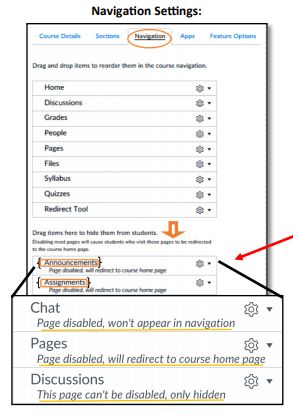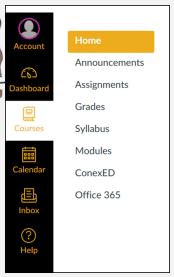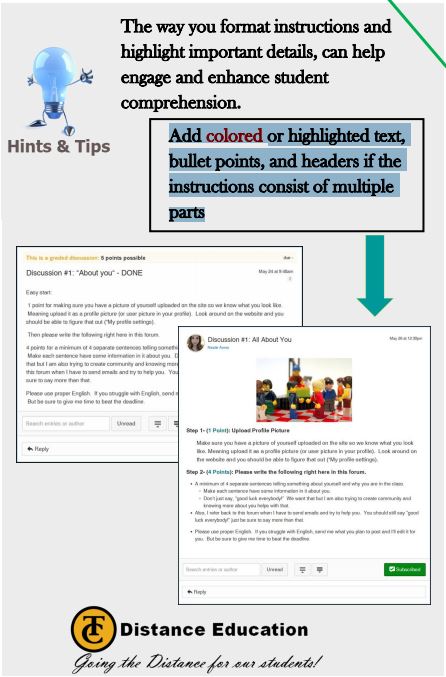Simplifying Navigation Tabs in Canvas
WHY? Simplifying Course navigation options helps keep students focused, and in some cases, keeps them from getting confused.
- Go to the course.
- Go to Course Settings and find the Navigation tab.
- Drag and Drop navigation items from the top (viewable to students) — to the bottom (hidden). You can read the details on each item as you drop it down to know exactly how that content will be affected.
Photos on right: Navigation Tab and Before and After hiding items.