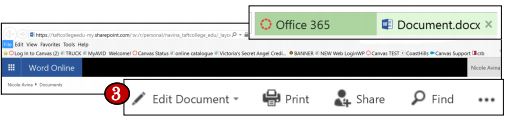What is Office 365?
Office 365 is a tool all students have available to them through their Taft College Email accounts. In it, you can access web versions of the programs shown to the right.
What does this mean to me?
I can work on documents and save them to my Office 365 account. I will have access to them anywhere I have internet. I can also access the documents from within Canvas.
How do I use these Programs in Office 365?
Simply log into your Taft College email and click on the icon located in the top left-hand side of your email account. Click on the program you’d like to use, edit your document, then save it. Later when you need to access it, you can do so from within Canvas.