Waitlist Information
Is the class you want closed? …GET WAITLISTED!
Taft College has official waitlists for all classes. Login to your Cougar Tracks portal to get waitlisted!
Here’s how to do it:
- Log in to Cougar Tracks
- Click “Registration” under the Student tab.
- Click “Add or Drop Classes”
- Select Term
- At the bottom of the screen, click “Class Search” to search for your desired class
- Make sure the class you wish to add shows remaining open seats under the WL Rem column. If there is room on the waitlist, write down the CRN number for the course.
- Scroll to the bottom and select “Register”.
- Then, on the next screen, enter the CRN number(s) you wrote down.
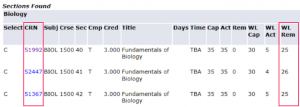
- Click “Submit Changes”
- You will then receive a “Registration Add Errors” message:
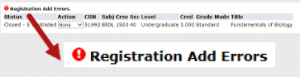
- In the “Action” drop-down menu, choose “Waitlist”, then “Submit Changes” at the bottom of the screen.
- If you leave the “Action” drop-down menu as “None”, you will not be waitlisted in the class.
- On “Student Detail Schedule”, you will see the course you’ve waitlisted and your “Position” on the waitlist. Note that you will not see the units for the waitlisted class in your unit total until you are actually in the class.
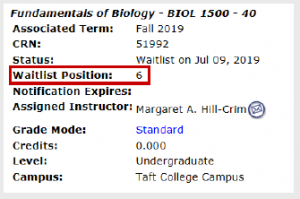
What happens next?
If a seat becomes available in the class, you will be notified with registration
instructions via email. Be sure to check your junk/SPAM mailbox! You will
have 72 hours from the time the e-mail was sent to register for the class. If you
do not register for the class within 72 hours, you will be removed from the waitlist.
The waitlist function ends on the day of the first class meeting!
Frequently Asked Questions
Q:What if I don’t register for the class within 72 hours, but I still want the
class?
A: If you do not register for the class within 72 hours, you will be removed
from the waitlist and the next student on the waitlist will be offered the
open seat. It is your responsibility to re-add yourself to the waitlist if you did
not register for the class during the specified time. Don’t forget to pay by
the deadline to prevent being dropped from classes!
Q:What if I am on the waitlist for a class that is at the same time as another
class I’m registered for?
A: You are allowed to get on a waitlist for other classes offered at the same
time. If you desire to add the new class section, you must first drop the
section you are enrolled in to be eligible to register for the new section.
Q:Can I get waitlisted for more than one section of the same class?
A: Yes. You can be on as many waitlists as you would like, even multiple
sections of the same class (ex: Engl 1500-30 and Engl 1500-40). There is no
limit on the number of class sections you can be waitlisted for.
Q:What if I’m enrolled in another section of the class, but I really want a
different section that is closed?
A: If you are already enrolled in a class, you are not allowed to get on a
waitlist for other sections of the same class.
Q:What if I don’t meet the pre-requisite(s) for the class?
A: If you do not meet the pre-requisite(s) for the class, you are not eligible
to be added to the waitlist.
Q:What if I have attempted this class before?
A: If you have attempted the class previously, and are unable to register for
the class, please contact the Counseling Center at 661-763-7748.
Q:How many students can get on a waitlist?
A: The maximum number of students that can be on a waitlist for any class is
30.
Q:Can I remove myself from the waitlist of a class I no longer want?
A. Yes. Under the Registration menu, click on “Add or Drop Classes.” Follow
the steps and SUBMIT your changes.
Q:What if I am still on the waitlist when the class starts?
A. The waitlist function ends on the first day the class meets for that
semester!
Q:How do I update my email address with Taft College?
A: You can update your email by completing a Student Information Change
Form available in the Admissions Office, 661-763-7741, or online through
your Cougar Tracks portal.
Q:What if I don’t have an email account?
A: Everyone has an email account. If you specified on your admissions
application for Taft College that you did not have an email account, you were
assigned an email account. Contact 661-763-7741 for further information.
Q:How long do I have to pay for my class(es)?
A: The payment deadlines are specified each semester and are available in the
Counseling Center, 661-763-7748, or online in the Class Schedule.