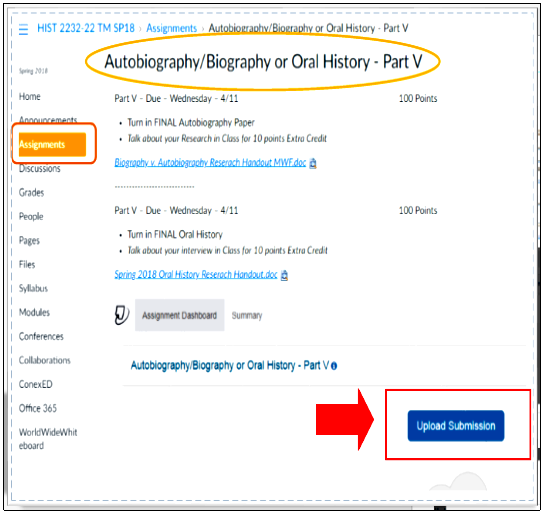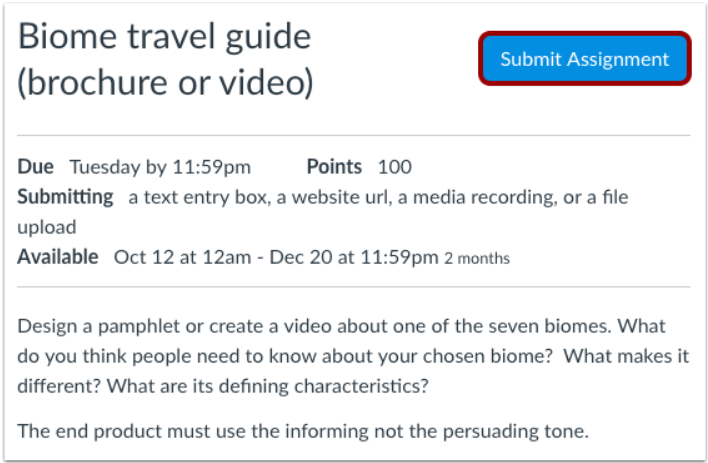Follow These Steps :
STEP 1.
Click on your assignments tab (This will take you to all course assignments)
STEP 2.
Click on the assignment you need to submit.
Example :
(Biography or Oral History – Part V )
STEP 3.
Click the “Upload Submission” button